Notice
Why Notice is different?
3 things
- Notice projects integrate in any website. When you hit "Publish", your content is synchronised in real-time. You don't have to host your content on a subdomain like all other tools.
- Notice handles all types of content (Blog, Documentation, FAQ, Job Board, and so on). You don't need to have 10+ SaaS to manage your company content, just one.
- Notice handles everything from creating with AI, publishing, translating, analytics and collaboration. Keep everyone in the team in the same place, no more tooling fatigue.
What is Notice?
Think of Notice as a all-in-one solution for your company content. You can write, translate, and publish in a single user-friendly editor.
You can start from scratch, or go faster using our pre-filled templates for documentation, blog, FAQs like this one, wikis, policies and more.
When it's time to publish, Notice offers unparalleled flexibility, it integrates directly in a page of your website. You can also share your content via Notice hosted links, use our headless CMS API.
Notice Team
Salut! We're Notice. A French startup located in Station F, one of the world's largest incubators. Our team comes from four different countries (🇫🇷🇧🇷🇮🇳🇵🇹) and three continents.
Learn more about us here and next time you're in Paris, do come and say hi! We can go for croissants 🥐🗼
What is coming next
At Notice, we're always working hard to make the editor better and better. We're constantly adding new features and improving the overall user experience. Our goal is to provide an easy-to-use editor that makes creating content a breeze.
You can check our roadmap to check what's going on and also helping us to build the best tool together. Share your thoughts, request features & give your valuable feedback.
Getting started
First steps
When you enter the Notice editor, you'll be presented with a range of pre-filled templates, including options like blog, documentation, FAQ, wiki, terms of use, privacy policy, and more. If you're planning to create any of these types of projects, you can select the relevant template and get started right away. But if you have a specific idea in mind, you can choose a blank page and start creating from scratch.
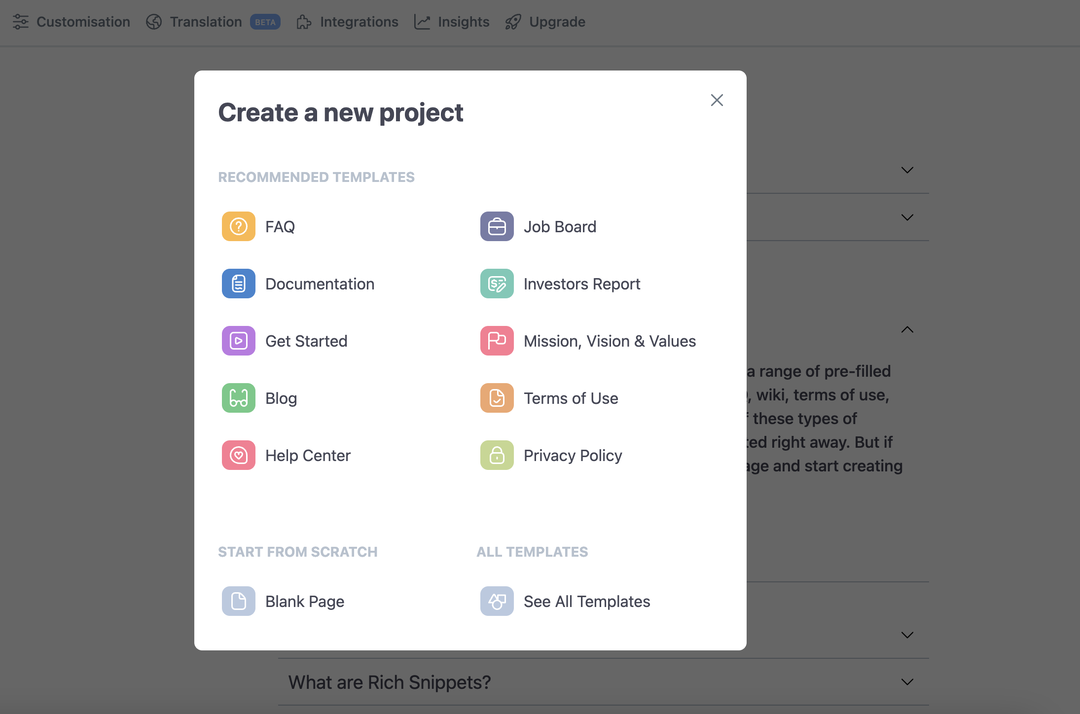
The editor is based on blocks, which can be paragraphs, images, videos, tables, and more. This flexible approach makes it easy to create and arrange your content to suit your needs.
Add more blocks: type / or click on the + button on the left to open the block selector and choose the component you want to add - it can be a paragraph, image, GIF, code, bullet list, tables and much more.
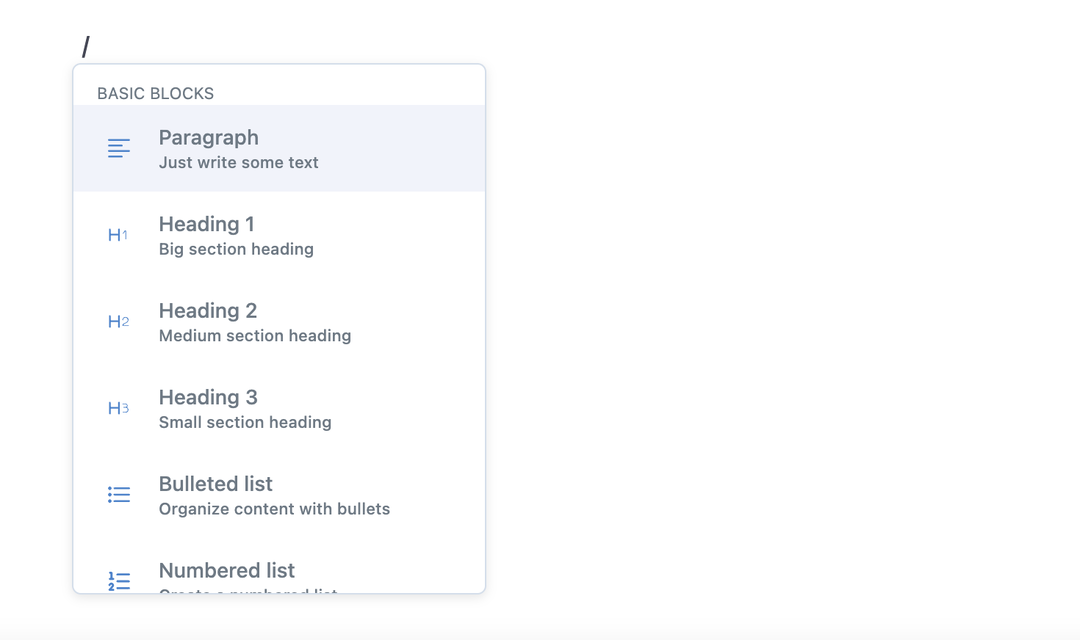
Drag-drop: Just click and hold the block you want to move, then drag it to the new location. The drag-and-drop feature makes it simple to rearrange your content as needed.
Editing, duplicating, deleting blocks: simply hover over the block you want to modify. A small six-dot icon will appear on the left side of the block. Click on this icon to access a menu of options, including duplicating and deleting the block. Depending on the type of block, you may also have the option to customize the layout.
Adding a new page: To add a new page or article to your project, start by navigating to the left side menu. Hover over the project where you want to add the new page. On the right side of the screen, you'll see a small + button displayed. Click on this button, and you'll be redirected to the new page creation page.
To return to the main page of your project, simply check the links displayed in the top-left corner of the screen.
How to create an FAQ?
Creating an FAQ with Notice doesn't require any knowledge in coding. Start here to create one 🚀
First, choose the FAQ template. The structure of an FAQ will be ready to use and you can start editing what is inside of it - write your content, paste images, videos or pretty much anything directly inside the editor 😁
Type / and a pop menu will be displayed with all block option you can use: paragraph, heading, image, code, and more. Use expandable to create more blocks of question/answer.
Don't forget to answer useful questions in your FAQ and not only promote your brand. In the end, people you help will be your best customers.
How to integrate an FAQ, Documentation or Blog directly in my site?
Notice FAQ, Documentation and Blog integrate into anything. Nocode site builders (Wordpress, Webflow, Shopify, ...), frameworks (React, Vue, ...) and vanilla HTML/CSS.
When we didn't develop a specific plugin for your solution, it's just a matter of copy pasting 2 lines of code following our tutorials.
👉 Start deploying your solution here 👈
Why this is the must-have tool
Main features you find using Notice
Centralize all your content in one easy-to-use tool and deliver structured content fast. Create, edit, update, translate and generate with AI. It is efficient, streamlined, and synced everywhere. Let us help you make content creation a breeze.
💡 Smart moves always get Noticed
🖊 All-in-one no-code editor
🌍 Auto translation in 100+ languages
🤖 Create with Notice AI assistant
🚀 Deploy everywhere in one click
💡 Get valuable insights with the analytics dashboard
📄 Go fast with our templates
🧑🍳 Open API for maximum flexibility
What are Rich Snippets?
Rich Snippets are Google results enriched with stunning content ✨, images, descriptions and list of questions & answers.
When a Rich Snippet is displayed, it takes more space on the user screen, has a higher probability to go at the top of the results page, and has 60% more chance to be interacted with 💣 than a classic result. In the end, having content that is structured and optimized for displaying Rich Snippet improve your conversion dramatically but also helps you reach new users.
Before Rich Snippet optimization 😑
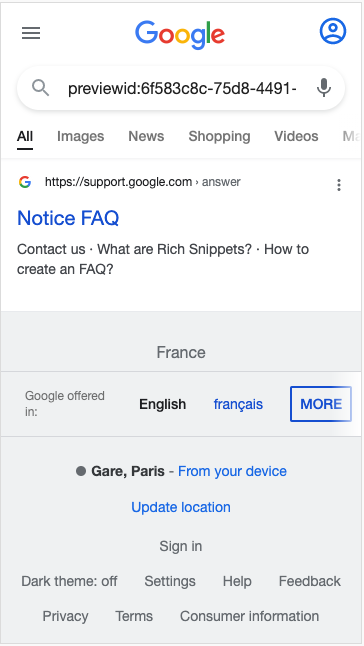
After 😱
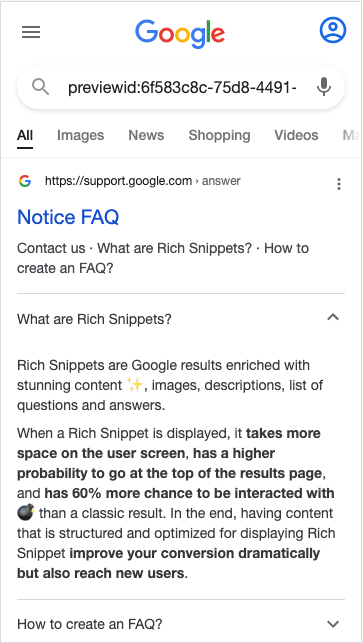
Try creating automatically enriched FAQ, Documentation and Blog on Notice.
How to display a google accordion?
Google accordion are a kind of Rich Snippet, they will display if you structure your data correctly. Structured data requires coding skills and is a little bit tedious and hard to maintain, some tools will do that for you 🔨
Notice FAQs, documentations and Blogs come with pre-structured data so you don't have anything to do.